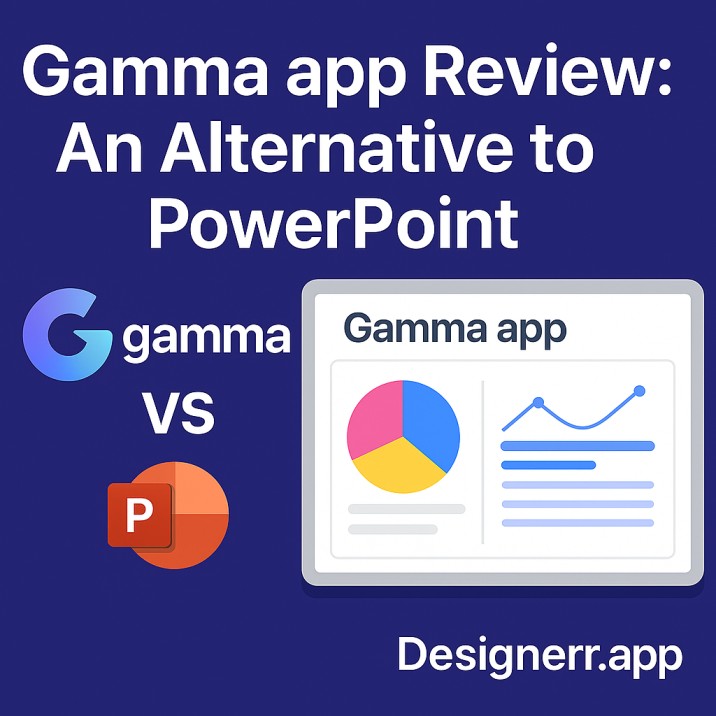
In a world where attention spans are short and visual impact is everything, traditional slide decks often fall short. Gamma app emerges as a tool that redefines how presentations are created and delivered. It blends the simplicity of document editing with the dynamic impact of visual storytelling—no design experience required. This review dives deep into Gamma’s presentation functionality, covering features, pricing, customer reviews, pros and cons, and more.
What is Gamma app?
Gamma app is a web-based platform designed to create engaging, interactive, and aesthetically pleasing presentations, documents, and webpages. The product is often compared to tools like Notion, Canva, and Google Slides—but it has carved out a niche by offering a fast, AI-enhanced way to produce “decks” that combine visual flair with narrative flow.
While Gamma supports multiple use cases like documents and web content, its presentation functionality is the centerpiece, and arguably its most compelling feature.
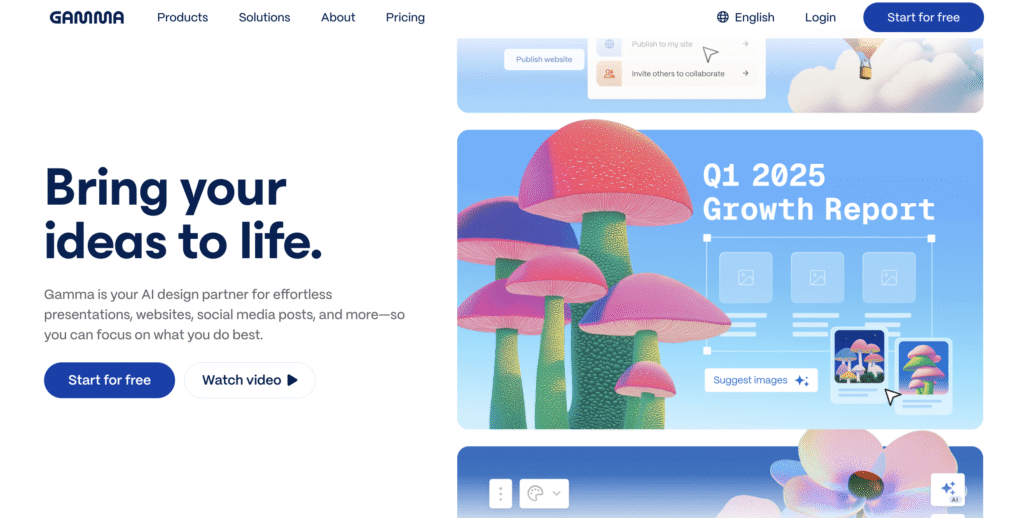
Core Presentation Features of GAMMA APP
1. GAMMA APP IS AN AI-Powered Presentation Builder
Gamma’s standout feature is its AI presentation builder. Users can type in a prompt—like “Create a 10-slide presentation on the future of AI in education”—and the tool auto-generates a fully formed, visually engaging deck within seconds.
Key highlights:
- Automatic slide generation with rich content
- Suggested layouts and visual elements
- Built-in support for different tones and styles (e.g., business, educational, casual)
This is especially beneficial for professionals who need to rapidly prototype or deliver a pitch without spending hours tweaking slides.
2. Beautiful, Responsive Design
Presentations on Gamma are “cards” rather than traditional slides. These cards can be stacked vertically (like a webpage) or flipped through horizontally (like a slideshow). The responsive design ensures content looks good on mobile and desktop.
Design features include:
- Clean typography
- Interactive components (toggle sections, embeds)
- Pre-designed templates
- Custom branding (in paid plans)
This makes Gamma a preferred choice for storytelling-focused presentations rather than rigid corporate decks.
3. GAMMA APP HAS Interactive Elements
Interactivity is where Gamma app beats traditional tools. Users can embed:
- GIFs, videos, images
- Live content from tools like Figma, Google Docs, Airtable, and Loom
- Toggle sections to hide/reveal extra information
- Call-to-action buttons and polls
These features help presenters keep their audience engaged, whether in a live meeting or async sharing.
4. gamma app has Collaboration and Comments functionality
Gamma app supports real-time collaboration, similar to Google Docs or Notion. Team members can:
- Leave comments on specific slides or elements
- Suggest edits
- Track version history
This is ideal for team-based workflows, like startups crafting investor decks or marketers building client proposals.
5. gamma app has a visual Presentation Mode
Gamma presentations can be viewed in:
- Deck mode: Slide-by-slide view
- Scroll mode: Like a webpage
This duality makes Gamma app versatile across different presentation styles—live pitches, async updates, embedded content on websites, etc.
You can also generate a public or private link for sharing, export as PDF, or embed in a blog or email.
6. AI Assistant for Editing
The built-in AI assistant helps with:
- Rewriting content
- Summarizing sections
- Formatting and layout suggestions
- Spellchecking and clarity improvements
This minimizes the need for external editing tools and helps polish presentations faster.
gamma app’s User Interface & Ease of Use
Gamma’s UI is sleek, modern, and intuitive. It follows a block-based editing model, similar to Notion. You don’t need design skills—layouts, fonts, and colors are applied consistently through themes and templates.
Users highlight how easy it is to drag and drop components, resize cards, and embed media. Onboarding tutorials are also effective for first-time users.
Customer Reviews and Testimonials
Highlights from Verified gamma app Users:
- “Gamma helped me build a pitch deck in 10 minutes that would’ve taken hours in PowerPoint.” – Startup Founder
- “The AI features are shockingly good. It feels like having a junior designer and copywriter on the team.” – Marketing Manager
- “We’ve replaced internal updates and status reports with Gamma presentations. More engaging and readable.” – Product Manager
Common Praise:
- Fast content generation
- Visual appeal
- Great for async communication
- Easier than traditional slide decks
Common Criticism:
- Limited fine-tuning for advanced design (compared to Canva)
- Mobile editing is still a work in progress
- Some export options can strip interactivity
Review aggregators (e.g., G2, Product Hunt) consistently rate Gamma 4.5 stars or higher.
gamma app’s Pricing Plans
Gamma app offers a freemium model with tiered pricing:
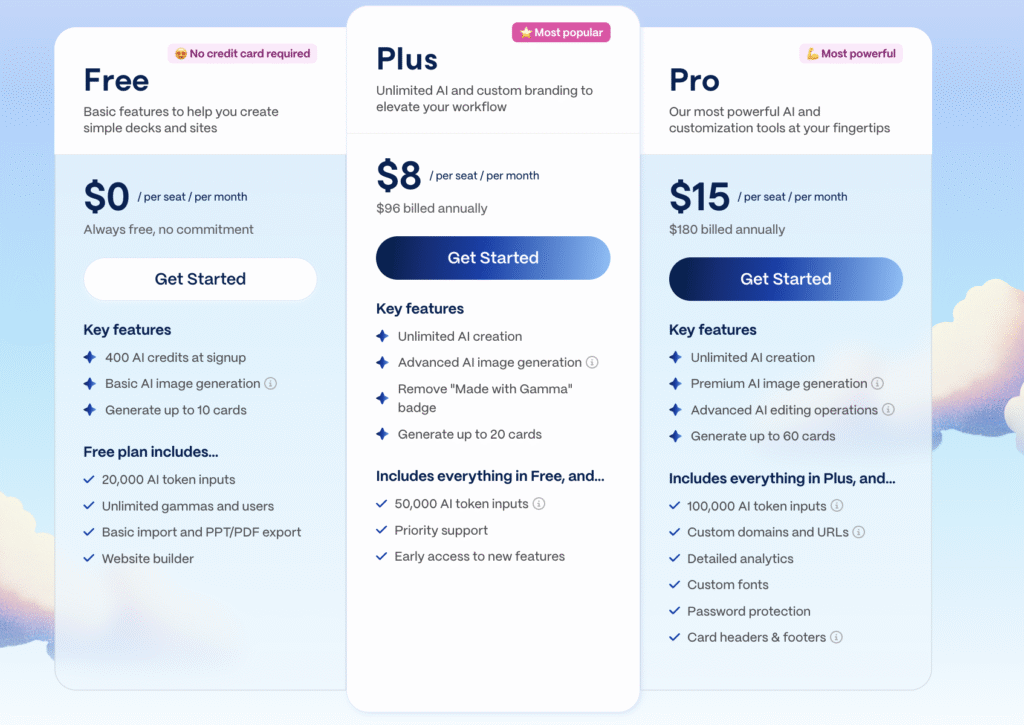
1. gamma app Free Plan
- Unlimited presentations
- Access to templates
- Basic AI features
- Public link sharing
2. gamma app Pro Plan – $10/month (billed annually)
- Advanced AI tools
- Custom branding
- Analytics on shared decks
- Export to PDF with full formatting
- Priority support
3. Team Plan – $20/user/month (billed annually)
- All Pro features
- Shared workspace
- Team templates
- Admin controls
- SSO and access controls
Visit gamma.app/pricing for the latest comparison of plans.
gamma app Use Cases and Who It’s For
Gamma presentations are ideal for:
 Startups
Startups
Build pitch decks, investor updates, or go-to-market plans with speed and polish.
 Educators & Thought Leaders
Educators & Thought Leaders
Create interactive lesson plans, workshops, or online courses that feel modern and engaging.
 Marketing & Sales Teams
Marketing & Sales Teams
Develop proposals, client-facing decks, and product walkthroughs that look professionally designed.
 Corporate Teams
Corporate Teams
Replace static PowerPoints with async-ready updates, project summaries, or reports.
gamma app’s Pros and Cons
 Pros
Pros
- AI drastically reduces time to create presentations
- Visually appealing templates with no design skill required
- Interactive elements improve audience engagement
- Seamless collaboration and real-time editing
- Dual presentation modes (deck + scroll)
- Great for async sharing
 Cons
Cons
- Limited customization compared to Figma or Canva
- No offline editing
- Exported PDFs may lose interactivity
- Mobile editor still needs work
Comparison: Gamma app vs PowerPoint vs Canva
| Feature | Gamma.app | PowerPoint | Canva |
|---|---|---|---|
| AI Slide Generation |  Built-in AI Built-in AI |  Add-on required Add-on required |  Limited Limited |
| Interactivity |  Toggle + embeds Toggle + embeds |  Limited Limited |  Moderate Moderate |
| Collaboration |  Real-time Real-time |  With OneDrive With OneDrive |  Real-time Real-time |
| Design Flexibility |  Medium Medium |  High High |  Very High Very High |
| Ease of Use |  Intuitive Intuitive |  Legacy UI Legacy UI |  Drag & Drop Drag & Drop |
| Export Options | PDF, Web Embed | PDF, PPTX | PDF, Video |
| Async Readability |  Excellent Excellent |  Poor Poor |  Moderate Moderate |
Conclusion: Is Gamma app Worth It for Presentations?
Gamma app is a forward-thinking presentation tool ideal for users who want fast, beautiful, and interactive decks without a steep learning curve. Its AI-powered creation, responsive design, and collaborative features make it an excellent choice for modern teams and individuals.
While it may not replace PowerPoint for granular control or Canva for advanced design, it shines in the areas of storytelling, async updates, and rapid content generation. If you’re creating investor decks, internal reports, or educational content, Gamma is well worth trying.
Leave a Reply