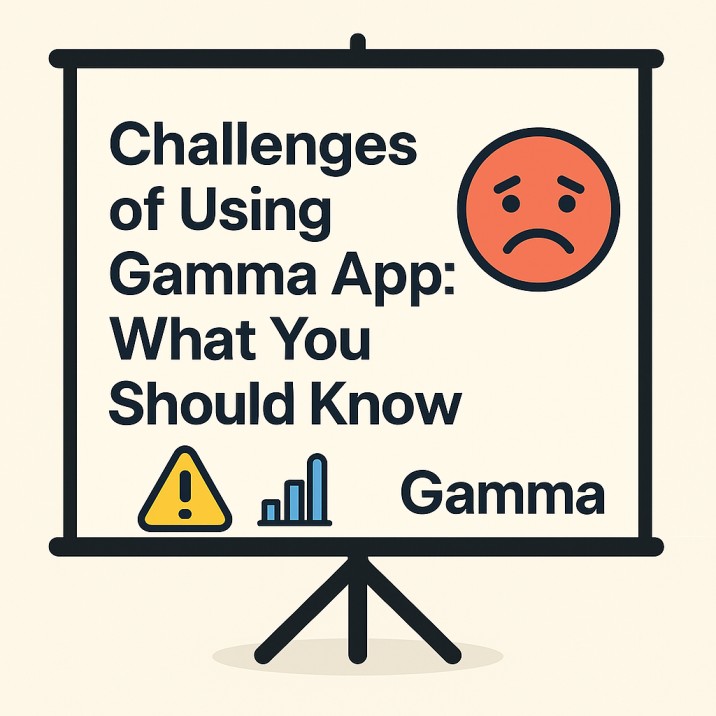
Gamma app has quickly become one of the most buzzed-about tools in the world of presentations. With its AI-powered slide generation and modern, mobile-friendly interface, it’s marketed as the smarter alternative to PowerPoint and Google Slides.
But like any shiny new software, it’s not without its flaws.
Whether you’re a startup founder, student, marketer, or teacher curious about using Gamma for presentations, this deep dive into the challenges and shortcomings of the Gamma app will help you understand its current limitations—and decide whether it’s the right tool for you.
🔍 What Is the Gamma App?
Before we break down the downsides, let’s briefly define what the Gamma app is.
Gamma is an AI-powered tool that allows users to generate entire presentations, documents, and microsites just by typing a short prompt. Think:
“Create a presentation about social media trends in 2025,”
and Gamma delivers a complete, stylish deck in seconds.
The concept is innovative—but, like any AI-driven product, it’s still evolving.
🚧 1. Limited Design Control
🛑 The Issue:
One of the biggest shortcomings of the Gamma app is its limited design customization. While the app does create beautifully designed presentations, it also restricts users from making granular changes.
You can’t easily:
- Reposition elements freely
- Adjust spacing with precision
- Layer visuals or create custom animations
- Change themes slide-by-slide
For users used to the full control of PowerPoint or Keynote, Gamma may feel like a locked box.
🎯 Why It Matters:
This becomes a problem for:
- Designers who want pixel-perfect layouts
- Brand teams who need slides that match company guidelines exactly
- Creative professionals who want unique, visual storytelling options
🧠 2. AI-Generated Content Can Be Generic or Inaccurate
🛑 The Issue:
While the AI in Gamma app is impressive, it’s not perfect. The generated text often lacks depth, originality, or contextual accuracy. It may:
- Repeat phrases
- Use clichés or overly general statements
- Miss key industry insights
- Misinterpret complex topics
For example, a presentation on “crypto regulation” might oversimplify legal aspects or fail to address jurisdictional differences.
🎯 Why It Matters:
You should never fully rely on AI-generated slides without fact-checking or adding personal insights. The Gamma app can save time but still requires human editing to ensure credibility and relevance.
⛓️ 3. You Can’t Export to PowerPoint (.PPT)
🛑 The Issue:
Gamma currently supports export to PDF only. That means:
- No .ppt or .pptx export
- No editing in PowerPoint
- No compatibility with traditional presentation tools
For people in corporate or government settings where PowerPoint is the standard, this is a major roadblock.
🎯 Why It Matters:
Clients and colleagues often expect editable PowerPoint files. The lack of .PPT export limits Gamma’s adoption in formal business environments.
📶 4. Dependence on Internet Connection
🛑 The Issue:
Gamma is a cloud-based tool with no offline access. If your internet connection is spotty, you can’t edit or even present your slides.
🎯 Why It Matters:
This makes it risky to use Gamma in:
- Conferences with unreliable Wi-Fi
- Airplane presentations
- Places with strict firewalls or VPN requirements
Offline mode is a must-have feature for many professionals—and its absence is a big drawback.
💬 5. Minimal Support for Live Presenting Features
🛑 The Issue:
Gamma doesn’t currently support live annotation, embedded presenter notes, or real-time audience interaction tools (like polls or Q&A sessions).
🎯 Why It Matters:
These features are vital for:
- Teachers and professors during live lectures
- Executives presenting quarterly reports
- Trainers leading workshops
Without speaker notes or audience tools, presenters often need to rely on memory or external software.
🧪 6. Beta-Like Stability & Bugs
🛑 The Issue:
Because the Gamma app is still relatively new and evolving, users frequently encounter:
- Bugs while editing slides
- Slow load times for larger decks
- UI glitches (menus disappearing, content not saving)
- Occasional crashes
While updates are frequent, the product doesn’t always feel “enterprise-ready.”
🎯 Why It Matters:
Reliability is non-negotiable in professional contexts. A glitch mid-presentation could undermine your entire message.
7. Pricing Concerns: AI Credits and Paywall
🛑 The Issue:
Gamma offers a free plan with a limited number of AI credits, after which users must upgrade to a paid subscription.
The Pro plan unlocks unlimited AI use, branding features, and export options. However, some users feel the pricing is:
- Confusing
- A bit steep for casual users
- Not transparent about AI credit consumption
🎯 Why It Matters:
For students, freelancers, or hobbyists, Gamma can feel expensive compared to Google Slides or Canva, both of which offer robust free tiers.
🔒 8. Limited Access Control & Privacy Features
🛑 The Issue:
Gamma presentations are hosted online and shared via links. While you can make them private, the platform lacks advanced access controls such as:
- Password-protected sharing
- Domain restrictions
- Watermarking
- Time-limited access
🎯 Why It Matters:
For agencies or legal teams handling sensitive data, Gamma’s sharing model may feel too exposed. Clients may also hesitate to click unknown links without stronger security assurance.
🌍 9. Global Language & Accessibility Limitations
🛑 The Issue:
Gamma is primarily optimized for English. Multilingual support is minimal, and there’s limited integration for accessibility features like:
- Screen readers
- Closed captioning
- Alt text for images
- Right-to-left (RTL) languages
🎯 Why It Matters:
In today’s global and inclusive world, accessibility and localization are non-negotiable—especially in educational, public, and nonprofit settings.
🛠️ 10. Poor Integration with Other Tools
🛑 The Issue:
Gamma does not currently integrate well with:
- Slack, Notion, or Asana
- Google Drive or Dropbox
- CRM platforms like HubSpot or Salesforce
Unlike tools like Canva or Notion, which offer rich API and app integrations, Gamma lives in its own silo.
🎯 Why It Matters:
Teams looking to streamline workflows may find it inconvenient to manually import/export content between Gamma and their existing tools.
📉 11. Learning Curve for Some Users
🛑 The Issue:
Ironically, Gamma is marketed as “easy to use,” but some users—especially non-tech-savvy individuals—report a learning curve around:
- Understanding how AI prompts work
- Navigating slide generation vs. manual editing
- Managing projects and templates
🎯 Why It Matters:
In education or business environments with mixed tech abilities, this can limit Gamma’s usability. Simplicity needs to be universal.
📝 12. Not Ideal for Print or Handouts
🛑 The Issue:
Gamma is optimized for digital and interactive viewing, but not for print-friendly formats.
Slides may:
- Lack margins and printable spacing
- Look odd when converted to PDF
- Lose interactivity completely
🎯 Why It Matters:
Educators, trainers, and consultants often need printable versions of their decks. Without proper print support, Gamma can’t fully replace PowerPoint or PDF workflows.
⚖️ Summary: Should You Use Gamma App?
| Pros | Cons |
|---|---|
| Fast, AI-powered creation | No PowerPoint export |
| Beautiful modern designs | Limited design control |
| Great for digital sharing | Internet-dependent |
| Ideal for short, visual decks | Weak accessibility features |
| Collaboration-ready | Occasional bugs and slowdowns |
✅ Who Gamma APP Is Best For
- Startups looking to quickly build pitch decks
- Marketers creating lightweight, visual content
- Educators preparing simple, interactive lessons
- Freelancers wanting fast turnarounds
- Students making class presentations
❌ Who Might Want to Avoid Gamma APP
- Corporate teams who rely on PowerPoint
- Agencies with strict branding requirements
- Legal, finance, or compliance-heavy users
- Teams needing offline access
- Accessibility-conscious organizations
🔄 Final Thoughts
Gamma app is exciting, fast, and sleek—but it’s not a silver bullet. For lightweight, fast-paced content needs, it’s a dream come true. But for deep customization, offline reliability, and enterprise-level use, it still has catching up to do. For more information read our detailed analysis of Gamma App.
.
Leave a Reply