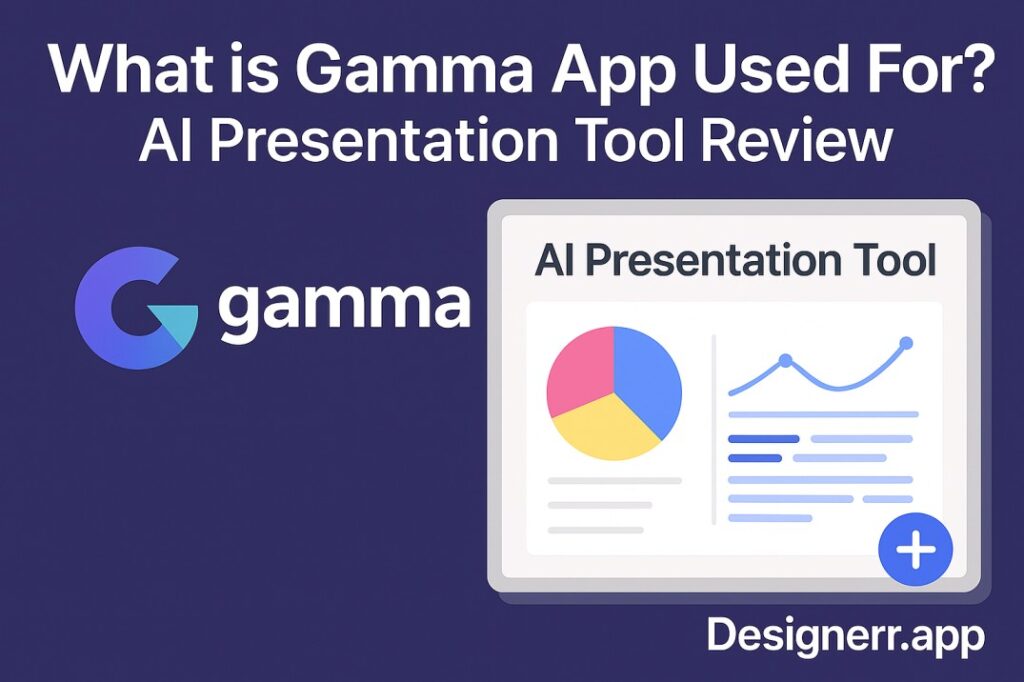
Gamma App is a presentation creation ai tool
In the digital-first world, communication is not just about words—it’s about how effectively ideas are presented. From business meetings to startup pitches, from classroom instruction to marketing reports, engaging presentations have become a cornerstone of impactful storytelling. But creating beautiful, structured, and interactive slides takes time, design skills, and often a team. Enter Gamma App—an AI-powered presentation tool that promises to auto create presentations for you.
In this comprehensive article, we’ll explore what Gamma App is used for, how it works, its features, use cases, benefits, comparisons, and best practices to get the most out of it. Whether you’re looking to replace PowerPoint or speed up your content creation process, this guide covers it all.
What is Gamma App?
Gamma App is an AI-based presentation and document creation platform that empowers users to create polished, modern slides and webpages using natural language prompts.
Unlike traditional slide decks that require hours of design, formatting, and layout work, Gamma AI builds your content instantly using templates and responsive design frameworks. Its results are closer to web pages than static slides, making Gamma especially attractive for teams that want a more dynamic, digital-native way of presenting ideas.
In short: Gamma App is like combining ChatGPT, Canva, PowerPoint, and Notion into a single, intuitive interface.
Key Features of Gamma App
1. AI-Powered Content Generation
At the core of Gamma App is its ability to generate entire presentations from a single prompt. Simply describe your idea—like “create a pitch deck for a SaaS tool for remote teams”—and Gamma will:
- Draft a structured outline
- Fill slides with content
- Suggest graphics or data
- Format everything beautifully
This makes it ideal for busy professionals who need results fast.
2. Pre-Designed Smart Templates
Gamma App offers a variety of professionally designed themes and layouts that adapt to your content. The tool ensures consistency in fonts, colors, spacing, and hierarchy so you don’t have to.
3. Interactive Embeds
Users can embed videos, forms, charts, spreadsheets, or live components directly from tools like YouTube, Figma, Google Sheets, and Typeform.
This turns your gamma presentation into an interactive storytelling tool—something PowerPoint or PDFs can’t match.
4. Collaborative Editing
Like Google Docs, Gamma App allows multiple users to work on the same presentation in real time. You can comment, suggest edits, and co-write seamlessly.
5. Responsive Layouts
Unlike traditional slides, Gamma presentations are responsive and adapt beautifully on mobile, tablet, and desktop. They’re also optimized for both fullscreen presentation and scrolling—much like a modern webpage.
6. Analytics & Link Sharing
Gamma gives insights into who viewed your deck, how long they engaged, and which sections held their attention. You can also protect content with passwords or set it as public, private, or shared via a link.
What is Gamma App Used For?
Let’s explore specific use cases where Gamma PPT solutions can truly shine:
1. Pitch Decks for Startups
Startups often need to create multiple iterations of a pitch deck for different audiences (VCs, customers, accelerators). With Gamma App, you can generate and tweak pitch decks quickly with AI and real-time feedback.
2. Business Proposals
Sales teams use Gamma to create sleek, data-rich client proposals with charts, ROI calculations, and embedded demos.
3. Internal Company Documents
Need to create a new hire onboarding deck, product roadmap, or quarterly business review? Gamma’s structured output ensures your team documents look great and read well.
4. Training and eLearning
Gamma App is perfect for training decks, thanks to its clean design, readability, and interactive elements. You can even embed quizzes or instructional videos.
5. Reports and Summaries
Use Gamma to turn meeting notes, spreadsheets, or Miro boards into executive summaries or strategy documents with sections, visuals, and a table of contents.
6. Personal Branding and Portfolios
Freelancers and creators use Gamma to build portfolios or case studies that double as pitch documents.
How to Use Gamma App: A Step-by-Step Guide
Let’s walk through how to create a Gamma presentation in under 10 minutes:
- Sign Up: Go to gamma.app and create a free account.
- Start a New Deck: Click “New” and select “Presentation” or “Document”.
- Enter Your Prompt: Type something like “Explain blockchain to beginners” or “Create a pitch deck for a vegan food delivery service”.
- Customize Layout: Choose a design theme and layout style.
- Review Slides: Gamma will auto-generate the slides. You can edit text, add bullet points, or drag images.
- Add Interactive Elements: Embed videos, forms, links, charts, or Figma prototypes.
- Share or Export: Share via link, export to PDF, or even embed on your website.
Pros and Cons of Gamma App
Pros:
- AI does 80% of the work instantly
- Modern, mobile-friendly designs
- Eliminates the need for separate design software
- Collaborative and cloud-based
- Great for storytelling and interactive presentations
Cons:
- Free version has limited AI credits
- Not ideal for extremely customized branding needs
- Some users prefer traditional slide control like PowerPoint
Gamma App Pricing
Here is a summary of current pricing (check Gamma Pricing Page for latest updates):
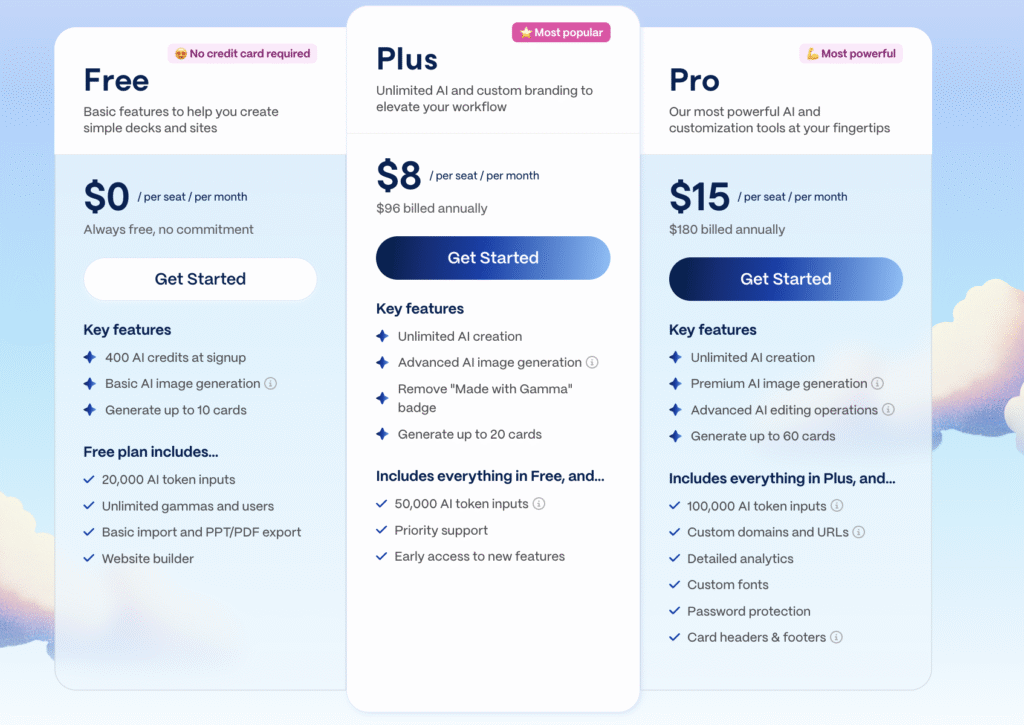
| Plan | Price | Features |
|---|---|---|
| Free | $0/month | Limited AI credits, Gamma branding |
| Plus | $10/month | More AI, custom themes, branding removed |
| Pro | $25/month | Analytics, custom domains, unlimited AI |
Great value especially for small teams or independent creators.
Gamma App vs Traditional Tools
| Feature | Gamma App | PowerPoint | Canva |
|---|---|---|---|
| AI Content Generation | ✅ Yes | ❌ No | ❌ No |
| Responsive Design | ✅ Yes | ❌ No | ❌ No |
| Embeddable Web Output | ✅ Yes | ❌ No | ❌ Limited |
| Analytics | ✅ Yes | ❌ No | ❌ No |
| Real-Time Collaboration | ✅ Yes | ✅ Yes | ✅ Yes |
What Sets Gamma App Apart?
Most apps focus on visuals. Gamma App focuses on structure, story, and speed.
Unlike Canva, which is primarily a design tool, or PowerPoint, which is a legacy slide builder, Gamma AI builds the bones of your idea and presents it like a web experience. This is ideal for users who want more impact with less effort.
Real-World Examples
- Startup Founder: Used Gamma to build a VC deck in 2 hours, received seed funding using that same deck.
- HR Team: Created onboarding and training decks for 50+ employees across 3 countries.
- Educator: Transformed lesson plans into interactive web-style slides with embedded quizzes.
Best Practices for Using Gamma App
- Use clear prompts: The more specific your prompt, the better the AI output.
- Take advantage of themes: Don’t waste time reinventing design. Gamma’s layouts are battle-tested.
- Embed interactive content to boost engagement.
- Use internal links and table of contents for longer decks.
- Review analytics to see how your audience interacts with your content.
Frequently Asked Questions
Is Gamma App free?
Yes, Gamma offers a free tier with limited AI usage. Paid plans unlock full features and branding control.
Can I export Gamma presentations?
Yes, you can export to PDF, or share live links.
Does it work on mobile?
Absolutely. Gamma’s output is responsive and mobile-optimized.
Can I use my own brand colors and fonts?
Yes, in the Plus and Pro plans.
Is it secure?
Gamma offers password protection and team privacy controls.
Final Thoughts
The Gamma App is a paradigm shift in how ideas are transformed and communicated. Whether you’re preparing a gamma presentation for investors or summarizing a strategic report, Gamma AI helps you work faster, smarter, and with greater impact. For a more detailed review of Gamma App check out our detailed analysis at https://blog.designerr.app/gamma-app-review-an-alternative-to-powerpoint/
Leave a Reply